
Odoo’s Expenses app keeps everything organized so you can forget about saving unnecessary receipts.
Free, forever, with unlimited users.
See why




Send your expenses from your mobile at the same time you receive them, you can attach them to an email or upload a receipt from our mobile app.

Take advantage of the power of OCR. Don’t waste time entering details for each receipt. Let Odoo scan everything and create an expense record with the total cost and date, so you don’t have to.


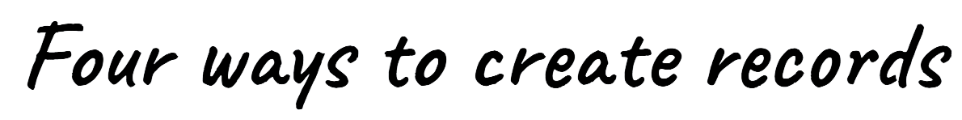
Email, scan, drag and drop, or create manually. Add expenses by sending an email using expense codes, scanning or dragging and dropping a receipt into the Expenses dashboard, or creating an expense manually (from your phone or computer).
Scan
Drag & drop
Entrance
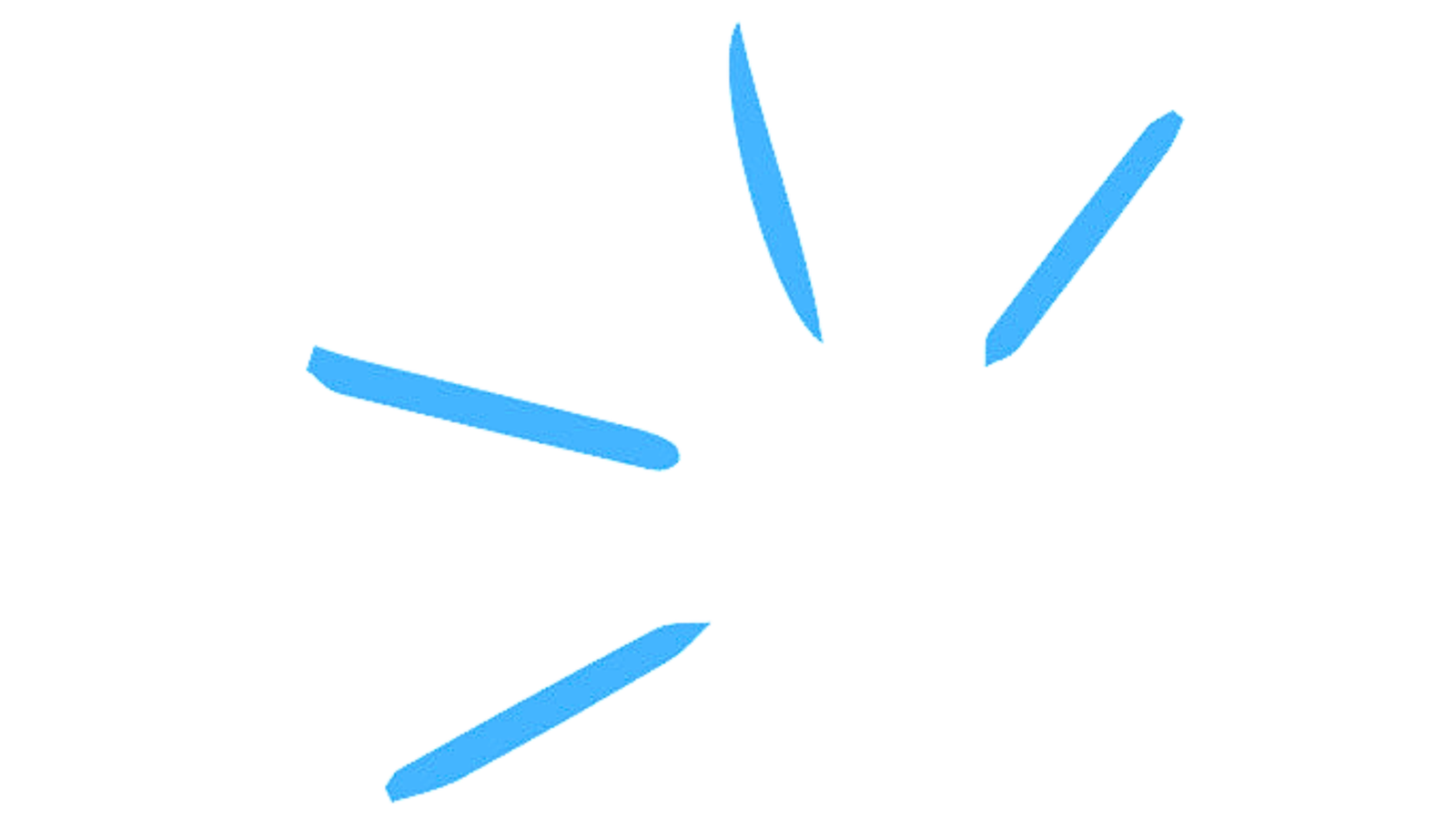


You no longer need to upload each expense separately – with one click you can put all expenses into one report. Submitting a single expense report is easier for everyone: employees submitting expenses, managers approving expense reports, and accountants recording payments.

Who should actually pay? Some expenses should be paid by the client and others by the company. Determine which expenses should be reimbursed to the employee or billed to a client.
Sales orders are automatically updated once they are re-invoiced and approved. Employees receive their reimbursement with just a couple of clicks without having to go to the accounting application.


Expense categories are pre-configured. When you install the Expense app, you’ll see a number of pre-configured expense categories that will allow you to start creating expense records right away.
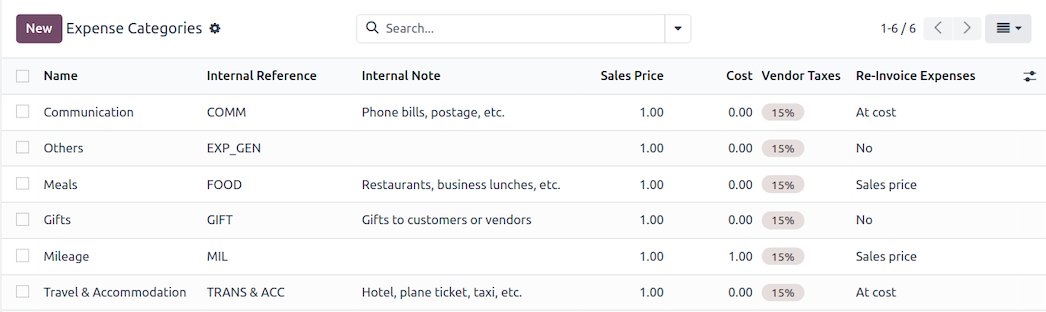
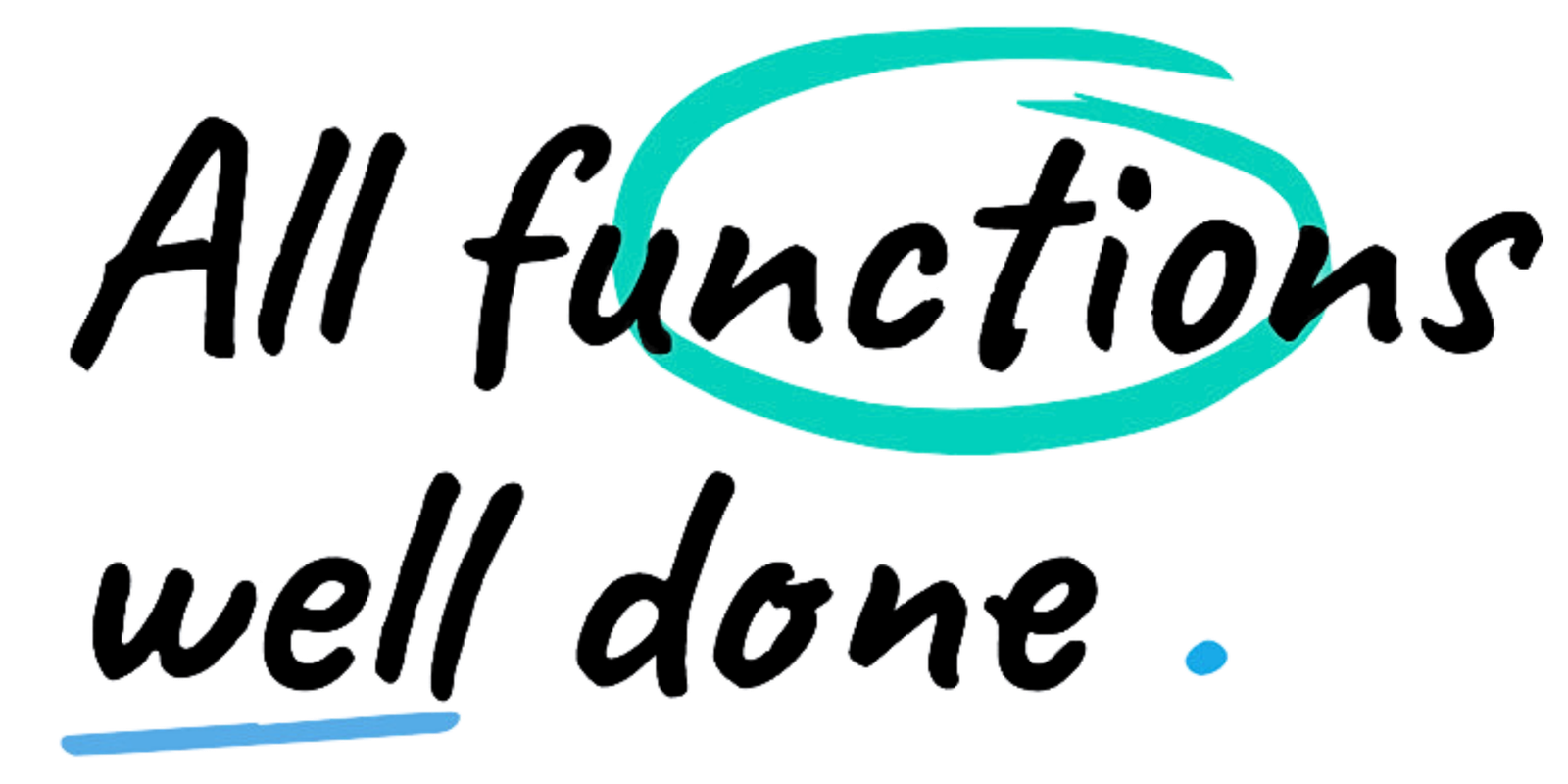

Totally transparent
See all expenses, reports and statuses in detail in the dashboard view.

Upload options
Email a receipt, scan it, drag and drop it, or manually enter expense information on a desktop computer or in your mobile app.

Harmony between applications
With sales and accounting integration, approved expenses will be reflected in accounting journals and re-invoiced items will be automatically added to sales orders in real time.
Want to improve something? There's an app for just that. Hassle-free and cost-free, one-click installation!

Collaboration
Ask questions about expenses in the chatter, remove individual expenses from reports with a click, and edit expenses or reports with ease. All changes and conversations are stored in the chatter for easy tracking.

Simplicity
All expense activities are handled from a minimalist user interface and are very easy to set up.

Roles
Clearly define the roles of all employees in Odoo Expenses and determine who approves which expense reports.
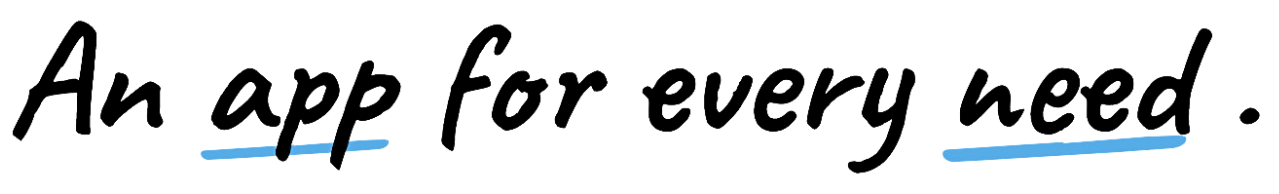
We grow with you.
Employees
Control your team and their expenses
Meal
Pamper your staff With their favorite food
References
Reward your employees for finding the best talent
Absences
Assign and track personal time requests
Fleet
Set Up Vehicle benefist for ypu staff
Assessment
Regular reviews help your teams grow
We can get all the data from the system without wasting any more time.

Muadzin Jihad
Co-Founder of Forest BEverage Solutions



